Introduction
Hole.io: In the ever-evolving world of mobile gaming, a new contender emerged a few years back that quickly captivated players of all ages with its simple yet addictive gameplay. Hole.io, developed by Voodoo, brought the concept of a voracious black hole to our fingertips. In this blog post, we’ll take a closer look at Hole.io, exploring its gameplay, popularity, and what makes it such a delightful way to spend your free time.
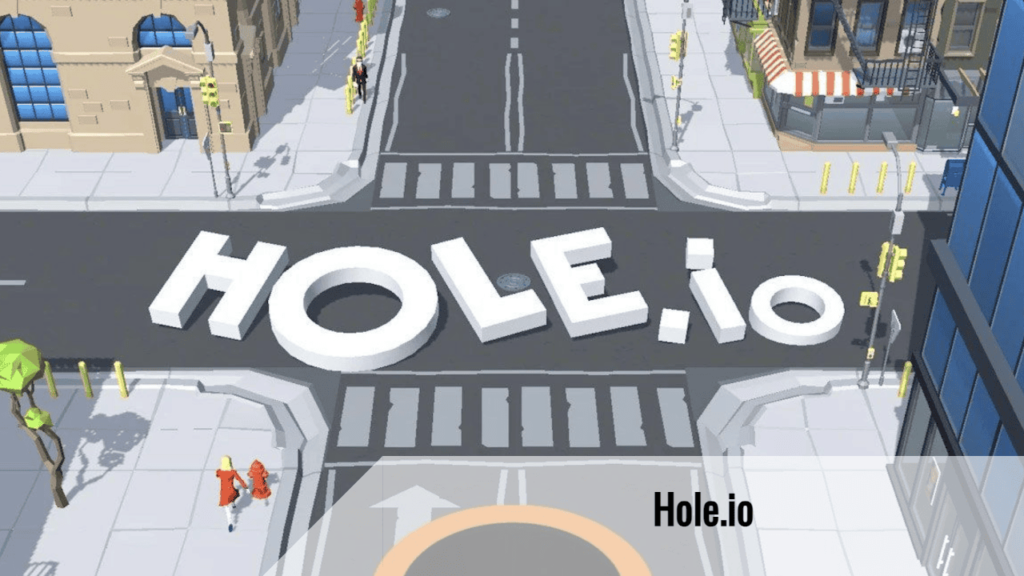
The Basics
Hole.io is a multiplayer mobile game where players control a black hole that devours everything in its path. The objective is to become the biggest hole in the city by consuming objects and even other players’ holes. The game provides a two-minute time limit for each round, creating intense and fast-paced gameplay that keeps you coming back for more.
Gameplay
The gameplay is deceptively simple. You start as a small hole and roam around a virtual city filled with a variety of objects, buildings, and obstacles. As you devour objects, your hole grows in size. However, the real challenge arises when you encounter other players’ holes, leading to competitive and strategic gameplay.
Players need to balance their growth with agility, as a larger hole moves more slowly but can swallow smaller holes whole. The strategic aspect comes into play when deciding whether to target other players directly or focus on consuming as many objects as possible to grow.

Maps and Environments
Hole.io offers various maps and environments, each with its unique layout and challenges. Whether it’s a bustling cityscape or a tranquil countryside, these environments keep the game feeling fresh and exciting. Players can unlock new maps as they progress through the game, adding an element of exploration and discovery.
Customization
Customization is another appealing aspect of Hole.io. Players can personalize their black holes with different skins, giving them a unique and eye-catching appearance. Some skins can be unlocked by achieving certain milestones or completing challenges, while others are available for purchase. This adds an element of personalization and achievement to the game.
Popularity and Community
Since its release, Hole.io has garnered a massive following, with millions of downloads and an active player base. Its simple yet engaging gameplay makes it accessible to players of all ages, from casual gamers looking for a quick distraction to competitive players striving for the top of the leaderboard.
The game’s multiplayer mode allows players to compete against friends or random opponents online, fostering a sense of community and competition. You can team up with friends or go head-to-head in intense battles to see who can become the ultimate black hole.

How Can I Download Hole.io ?
Downloading Hole.io is a straightforward process, and you can get the game on your mobile device in just a few simple steps. Hole.io is available on both iOS (Apple) and Android platforms, and you can follow these general steps to download it:
For iOS (iPhone/iPad):
- Unlock your iOS device and go to the App Store.
- Tap on the “Search” tab located at the bottom of the screen.
- In the search bar at the top, type “Hole.io” and press the “Search” button.
- Find the official Hole.io app in the search results. It should have an icon with a black hole.
- Tap the “Get” button (or the download icon with a cloud if you’ve downloaded it before).
- If prompted, enter your Apple ID password, Face ID, or Touch ID to confirm the download.
- Wait for the game to download and install on your device.
For Android:
- Unlock your Android device and open the Google Play Store.
- Tap on the “Search” bar at the top of the screen.
- In the search bar, type “Hole.io” and press the search icon (a magnifying glass).
- Locate the official Hole.io app in the search results, which should have an icon with a black hole.
- Tap the “Install” button.
- Review and accept the necessary permissions requested by the app.
- Wait for the game to download and install on your device.
Once the download and installation are complete, you can find the Hole.io icon on your device’s home screen or in the app drawer. Simply tap the icon to launch the game and start playing.
Please note that Hole.io may be periodically updated with new features and improvements, so it’s a good idea to keep the game updated to ensure you have the best gaming experience. You can update the game through the respective app store from which you downloaded it (App Store for iOS or Google Play Store for Android).
Conclusion
In the world of mobile gaming, Hole.io stands out as a fun and addictive title that combines simplicity with strategic depth. Its fast-paced gameplay, diverse environments, and customization options make it a hit among players of all backgrounds. Whether you’re looking for a quick gaming fix during a break or a game to sink hours into, Hole.io is a fantastic choice that will keep you entertained and challenged. So, unleash your inner black hole and dive into the world of Hole.io – you won’t be disappointed!
Get More App Click Here
